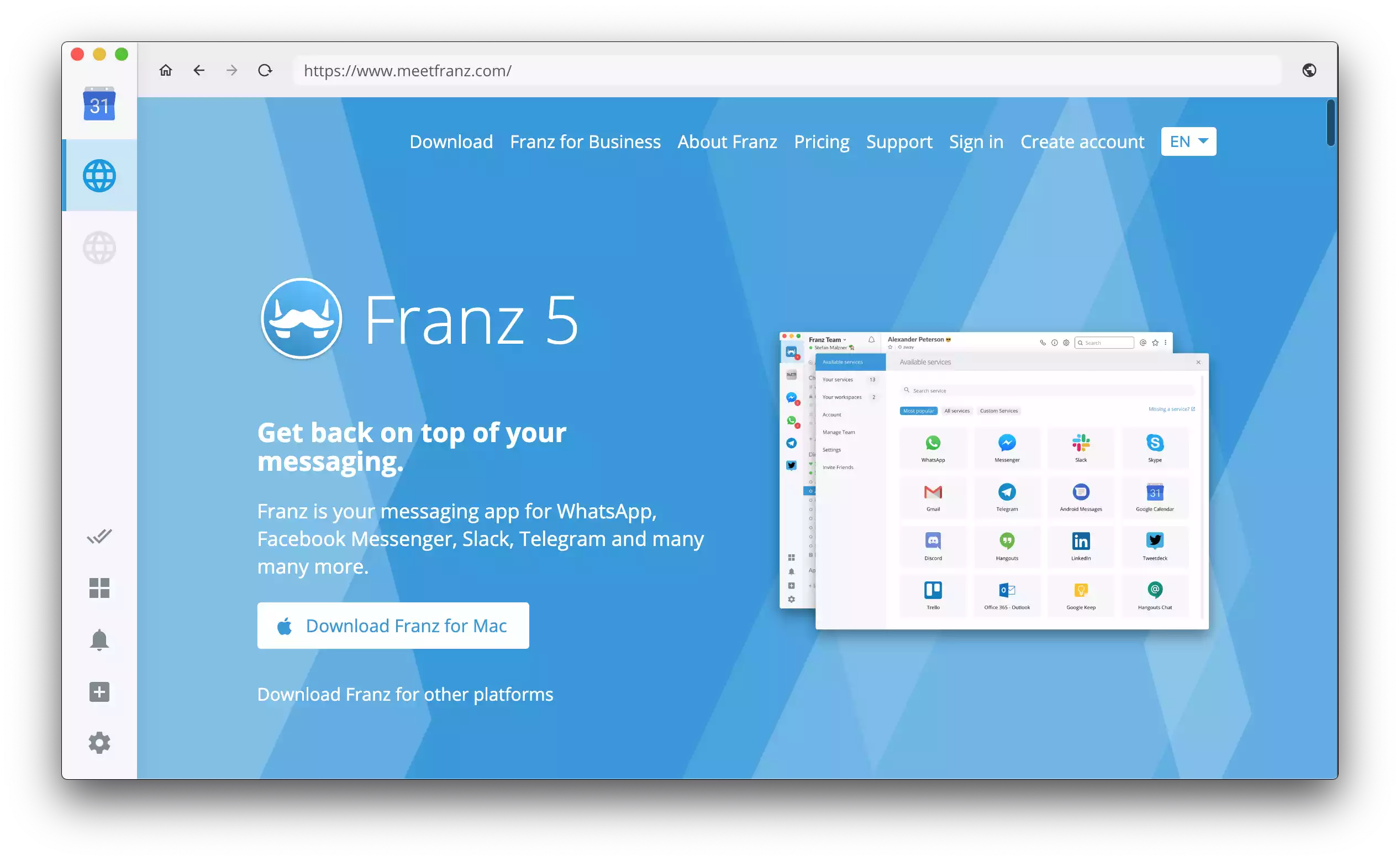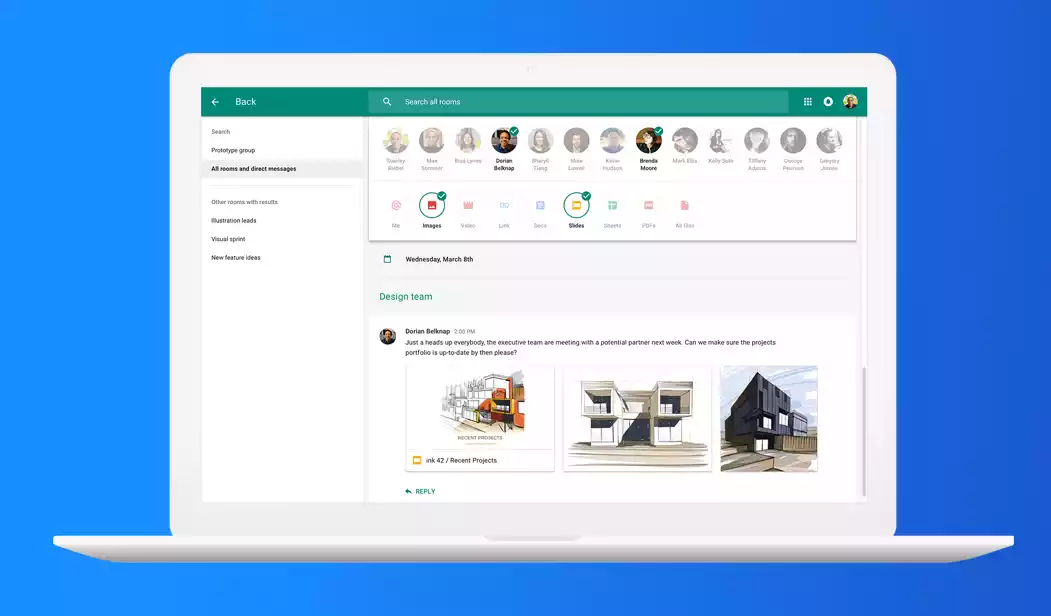Google Chat is a chat and conversation app. It was first created for teams and businesses, but Google eventually made it open to everyone. Google Hangouts became Google Chat (formerly Hangouts Chat) and Google Meet (previously Hangouts Meet) in late 2021.
Google Workspace’s Google Chat was formerly accessible as a separate Electron-based Desktop Chat program. Google switched from standalone apps to Progressive Web Apps in mid-2021 (PWA). PWAs are apps that operate on any browser that supports web standards including Web Assembly, CSS, JavaScript, and others. In brief, PWAs require a web browser like Chrome or Firefox to function.
PWAs take up less space, are easier to install, and are highly safe. Because they operate in a browser, they may have higher latency and require more power (on mobile devices) than native apps. Because native applications are part of the operating system, they can access device hardware, perform quicker, and provide a better user experience.
3 Free Google Chat Desktop Apps that function without a browser are listed and reviewed in this post.
Yakyak
This is a simple Native Desktop Client for Google Chat that allows you to send and receive chat messages after logging into your Google Account. It supports translations for 22 languages and has a clean layout with all chats shown on the left and the chat window on the right.
In addition to the ‘Attach Image’ button beside the chat box, Yakyak allows drag-and-drop for image uploads. It also offers text-to-emoji conversion, which may be utilized efficiently during chats. Using the view menu, you may modify the text size, color schemes, and enable/disable popup alerts. Additionally, you may customize notifications for specific chats through the three-dot menu next to the user’s name.
When attempting to initiate a new chat with a Google Account, the program generates a fatal error due to a bug. If the other user initiates a discussion with you, though, it will display in Yakyak and you may continue to communicate.

Overall, Yakyak appears to be a competent desktop program for Google Chat that operates independently of a web browser.
Download Yakyak
Franz
Franz is a messaging application compatible with Google chat, WhatsApp, Facebook Messenger, Slack, and many more services. Click here to view the complete list of supported services. Franz is a premium program, however a free trial is offered with the limitation of adding only three services.
You may establish many Workspaces in Franz and add multiple services, including Google Chat, to each of these Workspaces (Hangouts Chat). This allows you to handle many corporate and personal accounts simultaneously, making it an ideal messaging and communication tool. You may configure notifications for any service you add, allowing you to create a distraction-free working environment.
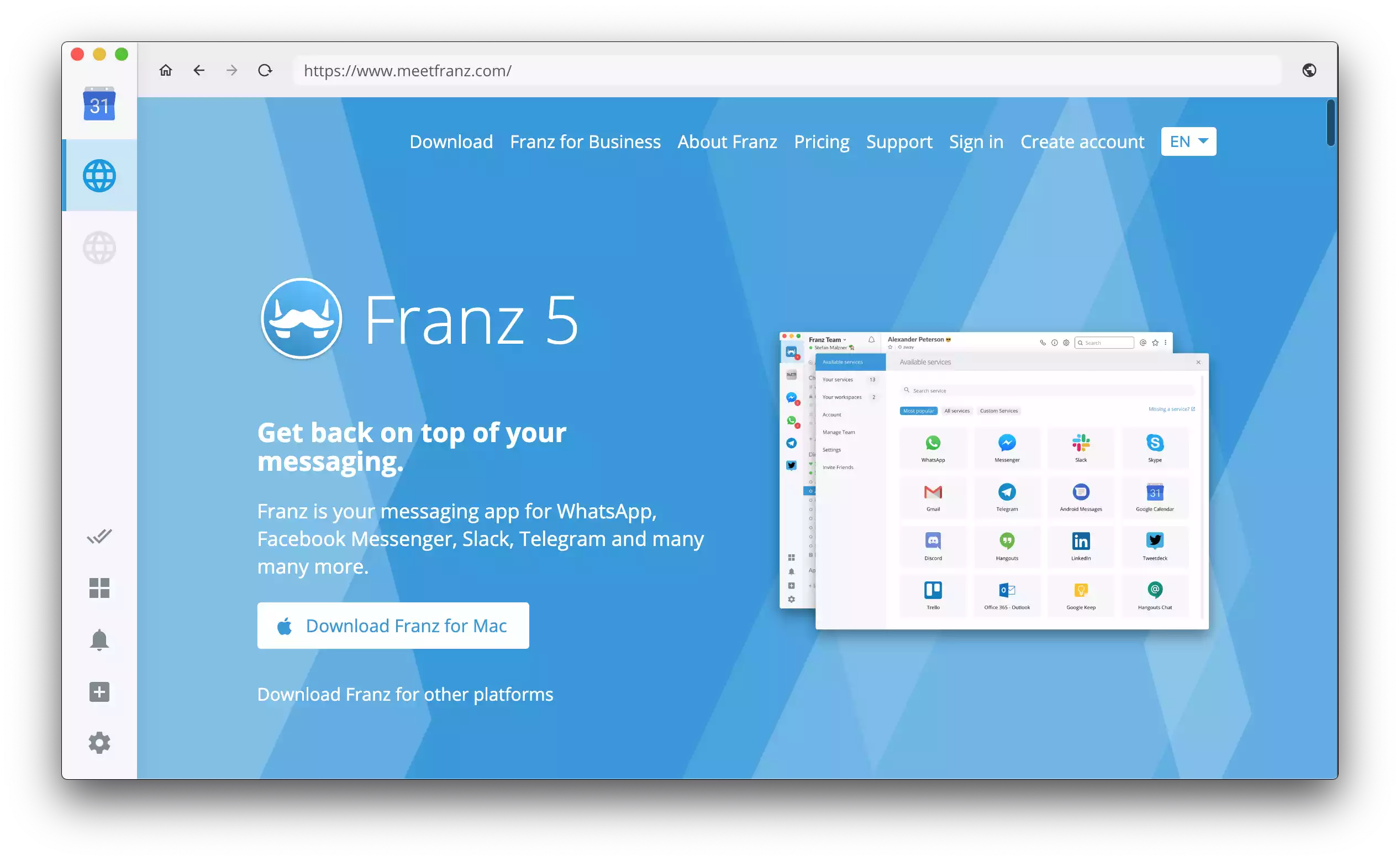
Franz also provides a convenient to-do list that shows in a sidebar alongside the active Service’s screen.
Franz does not have its own native interface or display screen, as Yakyak does. When you install the Google Hangouts (Chat) service, Google Workspace displays the Hangouts screen in a browser-like interface.
Overall, Franz is an effective Desktop Client for Google Chat (Hangouts Chat) and a variety of other messaging services, such as Facebook and WhatsApp.
Franz is compatible with Windows, macOS, and Linux. Click here to download and install Franz on your computer.
Download Franz
Desktop App for Google Chat
Similarly, this is an unofficial desktop client for Google Chat made with Electron. It functions similarly to Franz and shows the Google Workspace Chat interface. There is both a full-screen and a smaller view of the chat window available.
The application closes to the system tray, which provides alerts for unread messages, offline status, and more. Any external links you click in the workspace will open in your system’s default web browser.
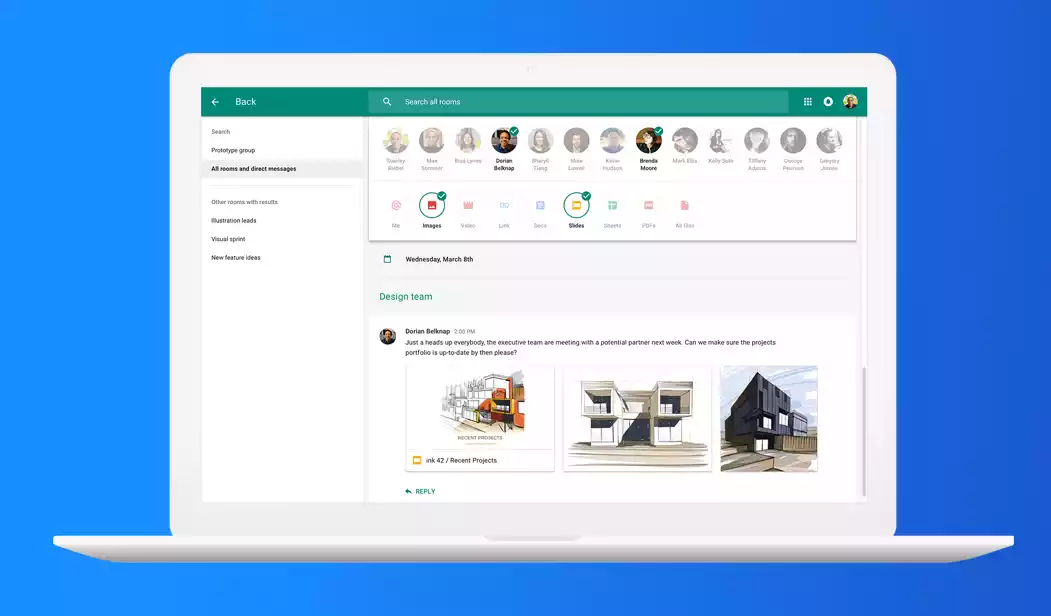
When I attempted to connect in to my Google Account with this program, I encountered issues due to the security settings. But when I toggled the JavaScript settings in Chrome a few times, it began functioning properly.
Overall, this is an excellent native Client for Google Chat that displays the same Google Workspace interface as the PWA version.
Download Desktop App for Google Chat
You may experiment with each of the desktop clients for Google Chat and compare their features and stability in detail. Choose the one that best meets your needs. Please leave a comment if you encounter any problems downloading, installing, or making them function.