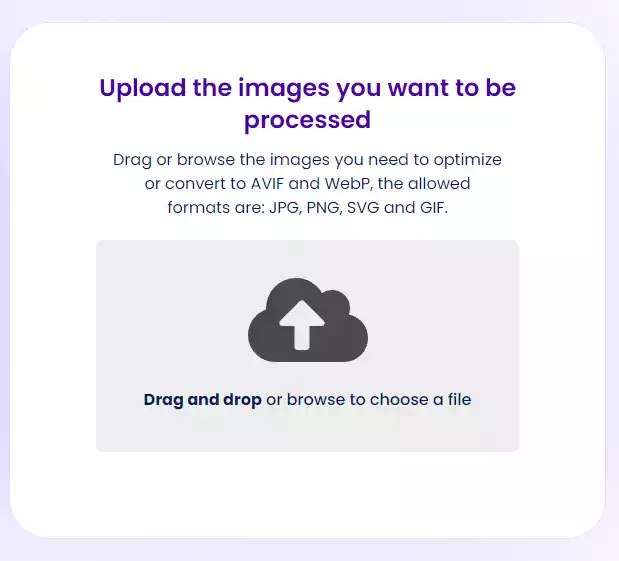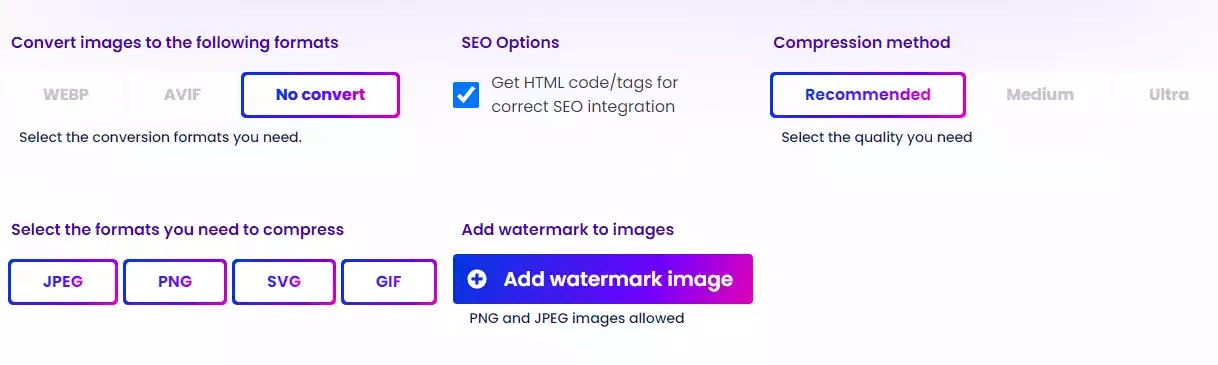OptimizeImages is a free online tool that reduces JPG, PNG, GIF, and SVG image sizes and converts them to WebP or AVIF.
OptimizeImages converts photos in bulk to WebP or AVIF. These work better than traditional picture formats online. AVIF has better file compression than WebP.
Here are some of the things that OptimizeImages can do:
- Optimize SVG / PNG / JPG / GIF files: Reduces the size of the image formats you’ve chosen and makes them better for use on the web.
- Optimize WebP: Change JPG and PNG image files to the WebP format and optimize them.
- Optimize AVIF: Change JPG and PNG images to AVIF and optimize them.
- Website Crawler: Scan a webpage and have the images on it automatically processed. Paid Premium users are the only ones who can use this option.
- Watermark Generator: If you need to, add a watermark to your image files before you upload them to any website. There is also support for watermarking in bulk.
- Tags for HTML and SEO: Make sure your images have the right tags, which you can then copy and paste into your online content.
How to use OptimizeImages
- Go to OptimizeImages. Click the big arrow and upload the pictures you want to optimize. You can also simply drag and drop your image files into the space on the page.
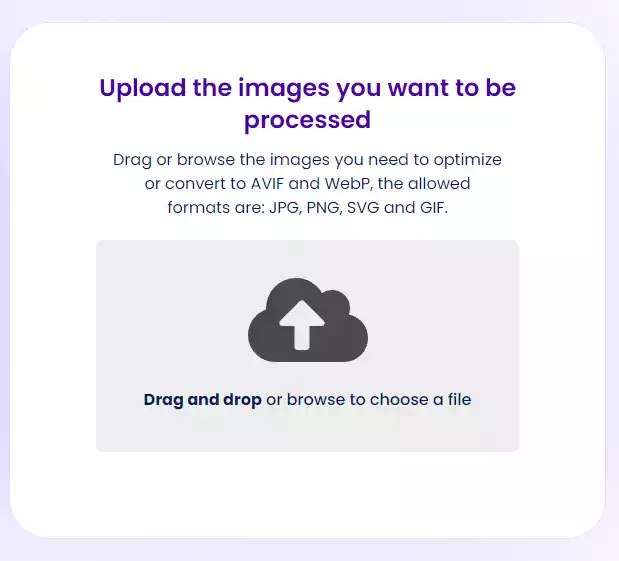
- hoose the image format you want to compress, either JPEG, PNG, SVG, or GIF, and then choose the compression method you want from Recommended, Medium, or Ultra.
- Click on WebP or AVIF if you want to optimize and convert the files you uploaded to those formats.
- Check the box next to SEO options if you want to get the right HTML code tags and download them.
- To add a watermark, click Add Watermark Image and choose one from your computer’s hard drive.
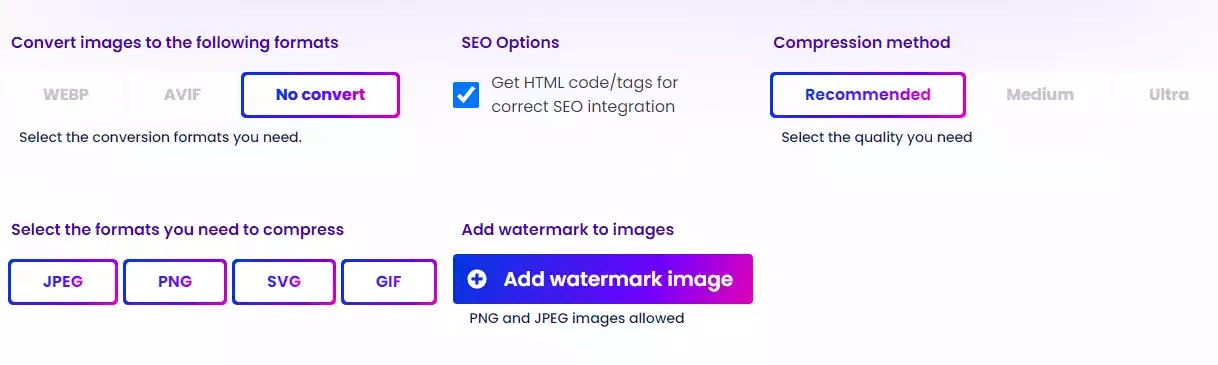
- Click Optimize to get the process started. Once the optimization is done, click “Download All” to get and save all the files that have been optimized. You can also click on the file you want to download to get it in the format you chose above.
OptimizeImages has both a free service and a paid service called Premium. The Free Version can only do the following:
- Maximum number of images that can be worked on at the same time: 100
- The most you can upload is 30MB.
- 1GB of bandwidth is transferred each month.
OptimizeImages is a very good and free tool for optimizing images. It uses a number of powerful algorithms to reduce the size of an image without losing much of the quality of the pixels. It is also very helpful for converting your images to WebP or AVIF formats, which are widely used on websites because they are small and load quickly.