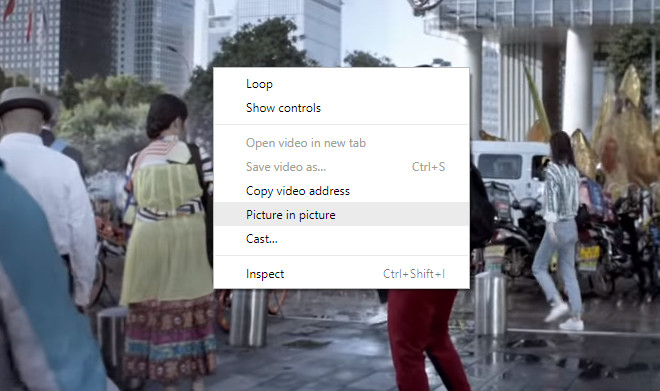More in Tips
-
Tips
PicPick update adds Screen Recorder
PicPick is my favorite Windows screen-capture application. It’s a free, non-commercial professional app. The application lacked...
-
Tips
Chrome add-on removes sites from search results
The uBlackList browser extension allows you to exclude specified websites from search results while using Google,...
-
Tips
How to install and use Canva on PC
Canva provides a desktop program that you can install and use to design quicker than the...
-
Tips
How to enable Taskbar Search widget in Windows 11
This is a brief guide on how to activate the Taskbar Search widget in Windows 11....
-
Android
How to use Drop in Microsoft Edge
In this article, I’ll show you how to transfer files using Microsoft Edge. In a recent...