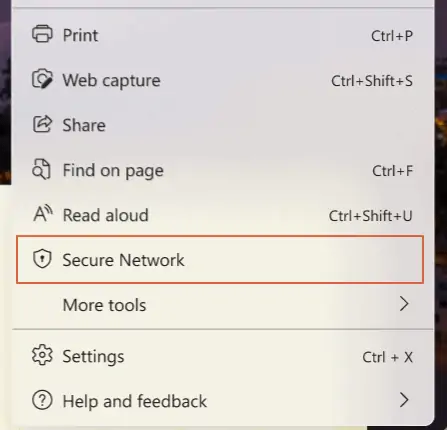Microsoft is testing a new feature in the Microsoft Edge web browser that gives all users with a Microsoft Account a free browser VPN.
Microsoft is not the first to include VPN functionality in its browser. Opera has been running their VPN since 2016. Mozilla does not directly integrate its VPN into Firefox, but it runs its own VPN and offers superior integration in Firefox.
VPNs look to be the next big thing for browsers, as I predicted in 2015.
What is Microsoft Edge Secure Network?
Microsoft Edge Secure Network is a free Cloudflare service in Microsoft Edge. Users who sign in with a Microsoft Account get 1GB of free bandwidth each month.
Secure Network is still a preview feature for most users. After activating Edge’s main menu, users will see a new Secure Network icon.
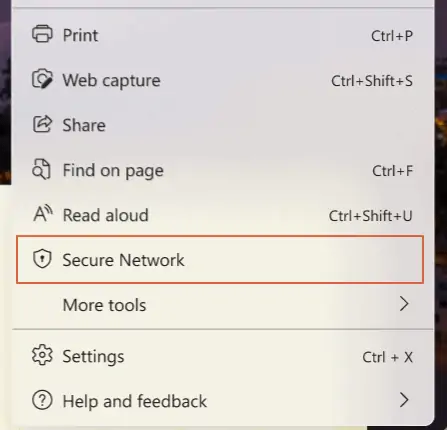
After enabling Secure Network, users may control it by clicking the Shield symbol in Edge. There is a toggle to switch on or off the connection, and the utilized and available allotment for the month.
Microsoft says Secure Network shuts down when the Edge browser is closed. To enjoy its features, users must activate it again in the following browser session.
Secure Network has the following benefits:
- The connection is encrypted for extra security. In order to build a secure connection, data is “routed from Edge through an encrypted tunnel.”
- Due to the encrypted web traffic, ISPs can no longer gather browsing data.
- Edge hides the local IP address from destinations. A virtual IP address conceals your IP and replaces your geolocation with a comparable geographical address.
Concerning privacy, Microsoft says Cloudflare is providing the service as Microsoft’s data subprocessor. Microsoft says Cloudflare gathers “a limited quantity of diagnostic and support data” that is automatically deleted after 25 hours.
How to use Microsoft Edge Secure Network
To use Edge’s free VPN service right now, you must join the Edge Insider Channel and download the Edge Canary browser. This feature is not accessible in your region if it is not found on Edge Canary.
Here are some simple ways to enable and utilize Microsoft Edge Secure Network on a Windows device. Let’s go.
- First, open Edge and click the three dots > chose Secure Network.
- A request to sign in to your Microsoft Account will appear now. Enter your Microsoft ID.
- A shield icon will appear beside the address bar. Turn on Microsoft Edge Secure Network Protection by clicking the symbol.

- Select Secure Network Protection. For use metrics, click the address bar (shield) symbol. You will see your bandwidth use.
- If you’ve used all your 1GB of free bandwidth, you’ll see this.

Microsoft Edge’s Secure Network functionality seems promising. The function allows consumers to obtain early access and provide comments. However, this is a preview feature with several issues. Without it, you’ll have to wait a few more months to sample the free service.