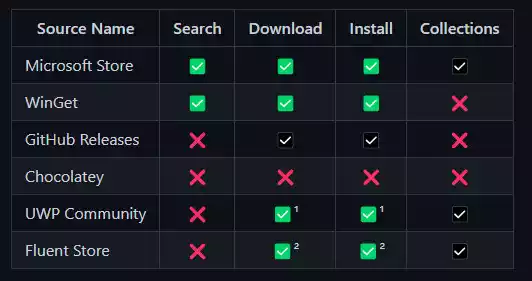Fluent Store is a free alternative to the Windows App Store that uses winget packages. Here is a single shop that collects Windows-compatible software from the official Microsoft Store apps repository and packages manager.
This is open source software that can replace the original app store on your computer. It contains packages and applications that are not typically available in the Windows app store.

In future releases, it will also support package managers similar to Chocolatey. It provides a search for programs that you may use to locate and install on your PC. You may also remove them if you so want. Currently, Fluent Store is offered as beta software and is in a functional form. There is currently no requirement to sign in using a Microsoft account, but the service has its own sign-in method.
Fluent Store is not difficult to use. This is actually fairly simple software that you can run on your computer. Simply obtain it from one of the most recent GitHub releases and then install it. It will take some time to install because it also installs essential certificates. In addition, a PowerShell window will open throughout the installation. To complete the installation, type “y” in the terminal window.
Now, run it, and the primary user interface will appear. Installable top applications and games are displayed on the main interface. You are free to peruse them to choose which ones appeal to you.
There is also a search tool. It may be used to locate the software you wish to install. I found that it prioritizes official Microsoft store apps in the search results. The applications from the package manager are shown with a command-like icon. The following screenshot demonstrates this.
Simply click on any application and the installation screen will appear. Here, you will find the opportunity to install a certain program. Alternatively, it may just download the installation for you.
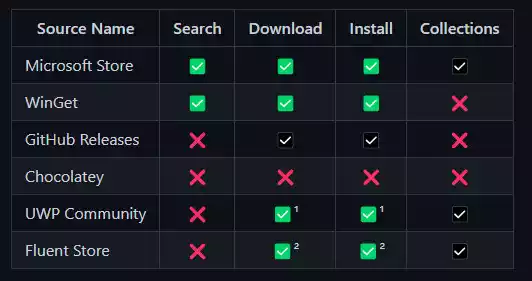
In addition to installation, it may list all applications installed on your computer. However, it cannot uninstall or delete already-installed apps, which may be a useful feature for future upgrades. To build an app collection, you must establish a free account. If you install this on a separate computer, the account will guarantee that the app collection remains accessible.
Thus, you may use this easy and powerful program on your PC to gain access to the official Microsoft Store applications as well as the third party applications that are available via package managers such as winget. And if you are using winget, you may be interested in its graphical user interface and an online installation assistant that I talked about here.

Fluent Store is an excellent choice if you want to explore an alternative to Windows Store. I have not tested it on Windows 10, but I anticipate that it will function there as well.