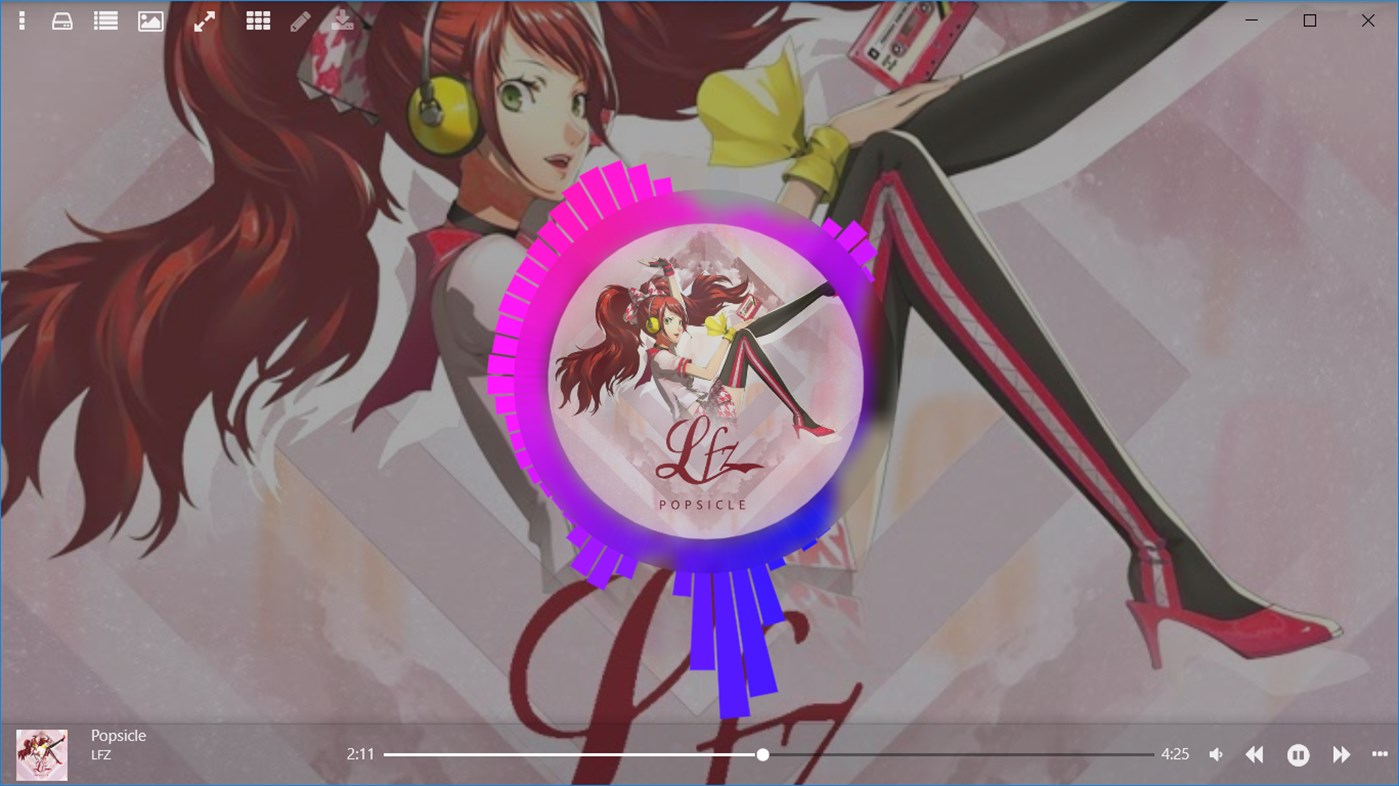Avee Player is a new music player that supports creating music visualizer on computers. This application can play many popular music formats such as MP3, M4A, FLAC, … or video (MP4, MKV, …) in audio mode.

When playing music, Avee Player supports many wave effects (music visualizer), increasing the attractiveness when listening to music. Windows 10. Compatible applications 37MB capacity.
Avee Player has many components located on the left menu. Here in this article I mainly mentioned the feature of creating music wave effects on the application.

Before playing music, you need to select and open the folder containing the music. By default, the application will scan the Windows Library folder, including the Music subfolder. To select a music folder in another location, click Add Folder > select a folder> Select Folder. You can select multiple folders and each folder contains your music repository.

Selected, click the folder to view the music files inside. Now, just click on the song to enjoy or press Play All to play the whole. To open the application’s playing interface, click the picture icon above. On the interface will have available music effects (music visualizer) extremely eye-catching.
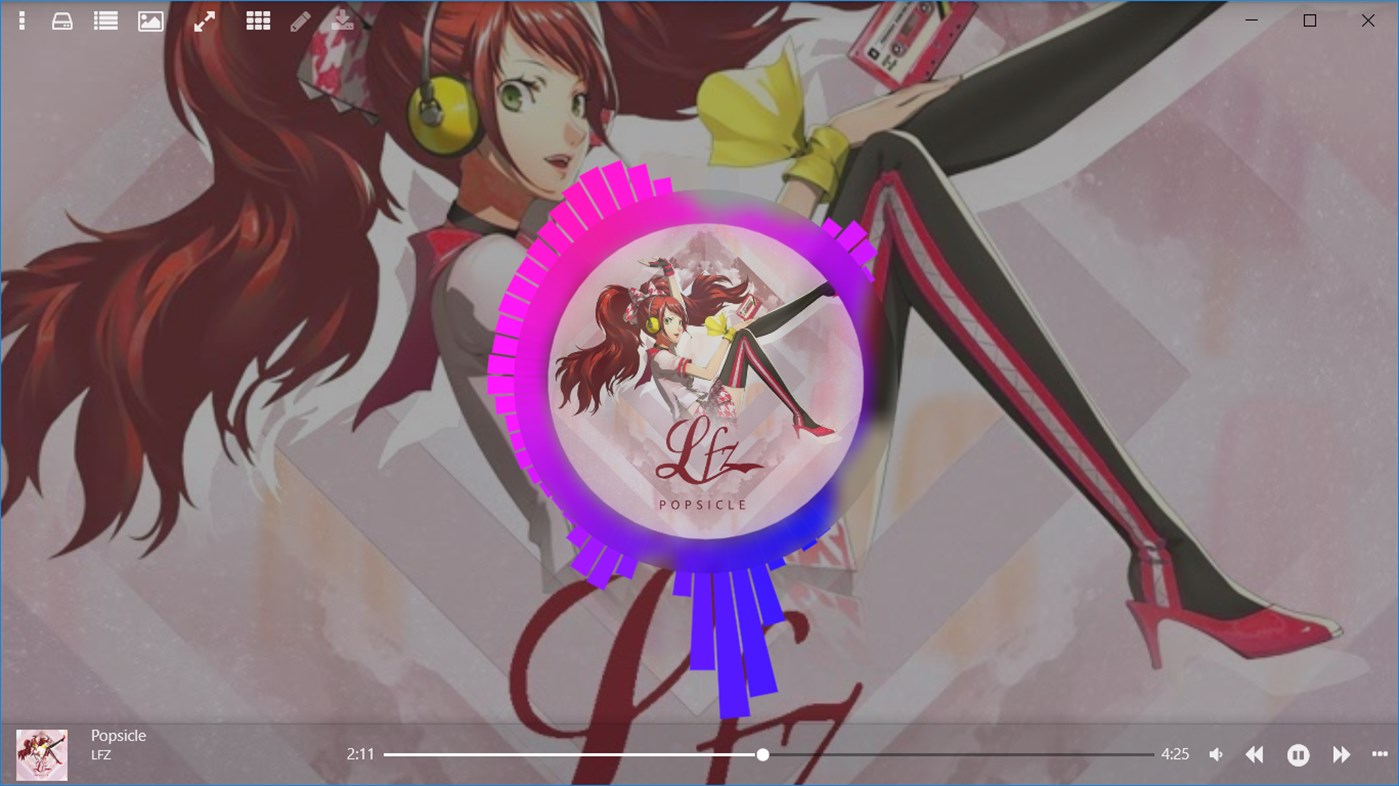
The application supports a lot of visualizer music effects, press the button with the nine white dots (to the right of the fullcreen button) to view and change.

You can choose to use external visualizer in json / txt format (Load from file), save to computer (Save to file), duplicate (Duplicate), remove duplicate effect (Remove).
By default, the volume is quite small because it is only set at 50% when you press the volume icon to change or adjust the volume level for the left / right headphones.
Download Avee Player FREE here